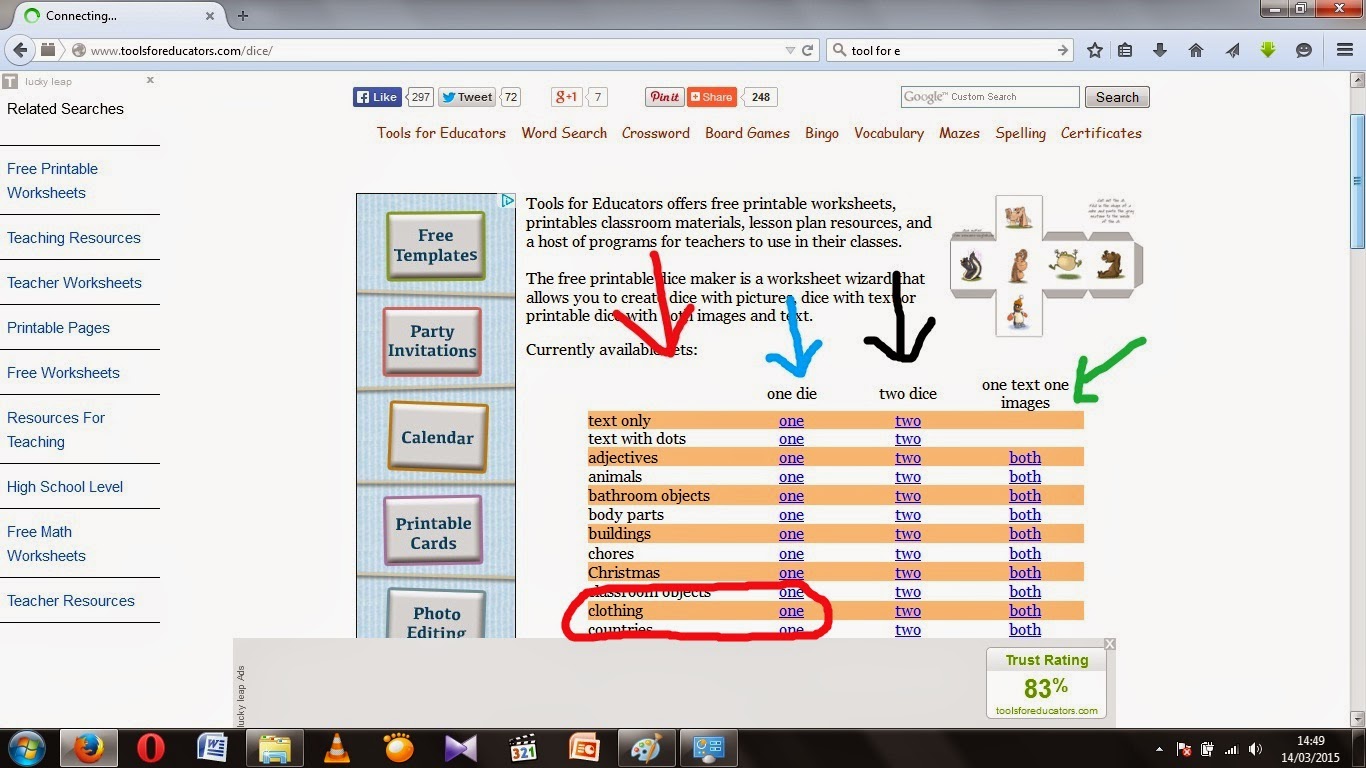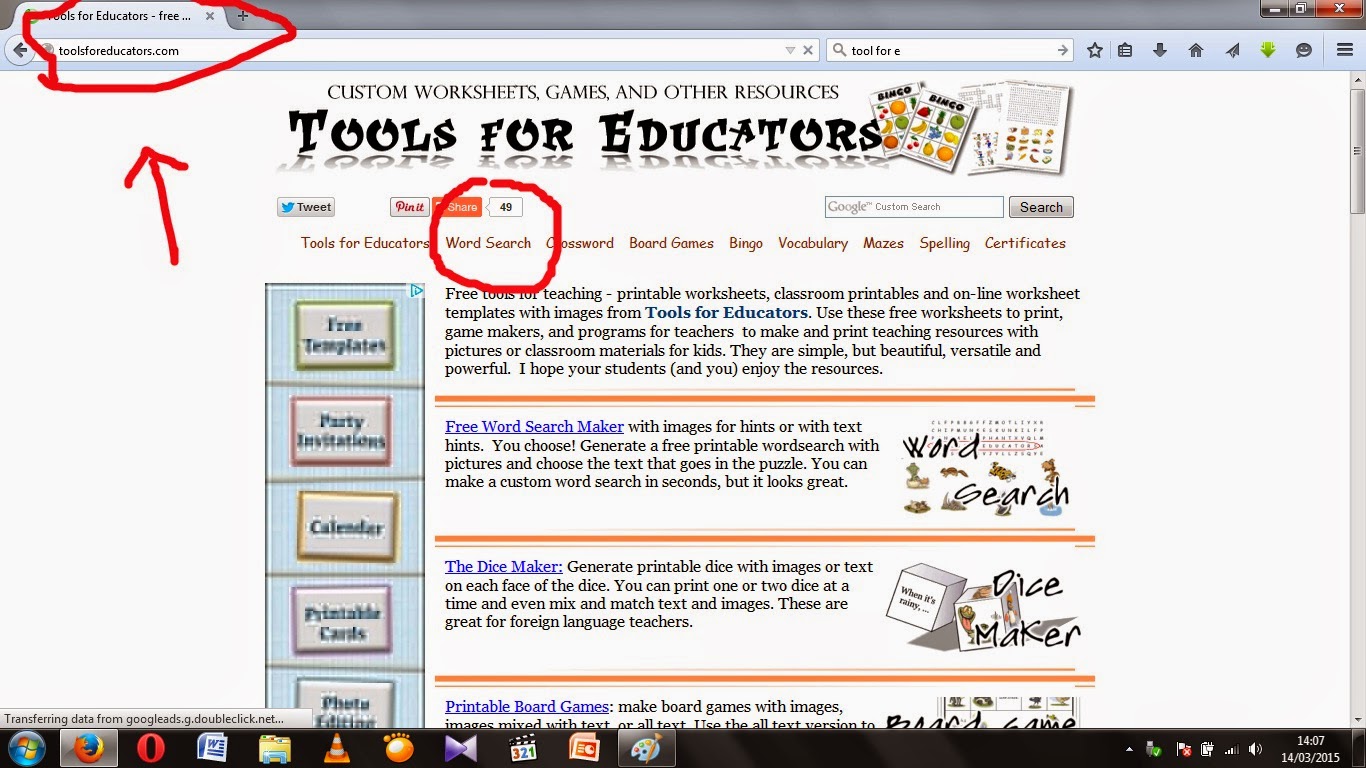Step to make Board games
1. Visit www.toolsforeducators.com
2. choose with text only first
3. fill all blank with the clue
4. this's the result
6. choose one of them
8. And.. Finish!!!
CROSSWORD
1. Visit www.toolsforeducators.com
2. Choose the crossword puzzle maker
3. choose one of that category
4. fill all blank and choose some image
5. don't forget click make i!
6. and this's your crossword